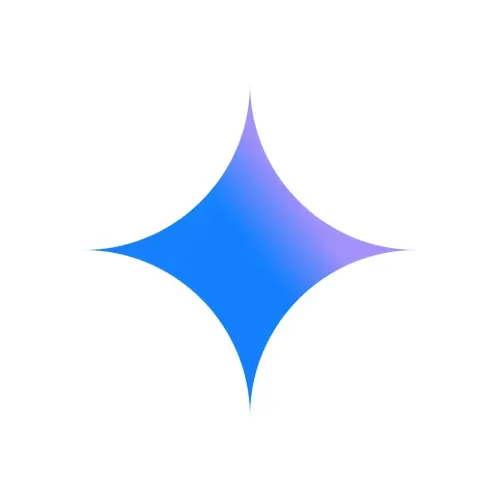Your customer support team’s in India. Your go-to marketing guy’s on a beach in Bali. And you have no idea where the tech guru you just hired is based. Come to think of it, when was the last time you actually met an employee in person?
…Until recently, the idea you could conduct a successful business like this would have been laughable! But no longer. The rise of virtual teams (otherwise known as remote or distributed teams) means workmates can now be anywhere in the world with an internet connection and still operate effectively.
Yet big changes beget big challenges, and chief among them is learning how to manage virtual teams in a way that facilitates productivity, collaboration, and employee well-being. In this article, we’re going to address the issue. Read on to discover our top tips for managing virtual teams.
1. Meet up in person early on
Although the point of virtual teams is to work remotely, you’ll gain immense value from bringing the team together in person too – especially in the early days.
Meeting face-to-face helps fledgling teams build the relationships and trust that are so fundamental to success. With that newfound rapport under their belts, they’ll return to their respective homes as a more cohesive and unified group.
Don’t stop with a single meeting either. If possible, try to arrange physical meet-ups on a semi-regular basis. The more you can get away from your computers and interact in person, the closer those relationships will become.
Not to blow our own trumpet here, but our team-building retreats are a fantastic way to do this! Not only do we organize the entire event for you, but after a few days of professional fun and games, you’re sure to have forged tighter bonds that make managing virtual teams much easier.
2. Establish rules around communication
It’s easy to take communication for granted when you work in a normal office environment. Getting a message across is as easy as pulling someone aside and telling them what you want!
Likewise, team meetings can happen on the spur of the moment because you’re all in one place. You can see how well everyone’s communicating too; how engaged they are and what they might be feeling.
Alas, the opposite’s true for remote teams, where distance, time zones, and tech malfunctions can collude to make communication a nightmare. That’s why we recommend setting certain rules around the topic that everyone must agree to abide by. Examples could include:
- Meeting at a time that accommodates different time zones
- No background noises or other such distractions are allowed in virtual meetings
- No working on other tasks is permitted during meetings
- Everyone should have a chance to talk; listen more than you speak
- Speak clearly into the microphone so everyone understands
It’s also worth setting guidelines around appropriate methods of communication in given situations. For instance, when should people be available for calls? When should they reply via email/message instead? What’s the best way to contact you? How should they share important documents and/or ask pressing questions?
Being explicit about these matters facilitates communication. In turn, your virtual team should make fewer mistakes and become much more productive.
3. Utilize quality communication technology
One of the main reasons remote working is viable these days is that managers and CEOs have access to a slew of modern communication technologies. Everything from video conferencing platforms to instant messaging applications and shared digital workspaces make managing virtual teams more feasible.
Given the challenges around communication we just discussed, it’s vital that you leverage the most effective and user-friendly tools at your disposal. Here are a few first-class options to consider:
- Zoom – video-conferencing, call recording, and screen-sharing
- Google Hangouts – instant messaging and video calls
- Slack – file-sharing, instant messaging, and various integrations
- Basecamp 3 – task management, messaging, file sharing, and more
There are two things to keep in mind when choosing communication tools:
Firstly, reliability is key; fancy features mean nothing if they don’t function properly 24/7 or the team can’t sign in when they need to. Secondly, you need all of your employees to use the same system(s)! That might mean sacrificing certain features of more expensive tools so you can afford memberships for everyone.
4. Conduct virtual team-building
Another perk of modern communication tools is that you can host virtual team-building sessions. While we always advocate for in-person events of this nature, there’s no denying that doing them online is more convenient!
The end goal is the same too: to build bonds between colleagues and boost the trust that’s so pivotal to team collaboration. Do it right (and regularly) and people will soon start working together more effectively. Morale should increase too, which always creates a more positive work environment.
For specific ideas on activities that you can do from afar, check out our articles about improvisation games and trust-building exercises.
In the meantime, you can try things like virtual post-work drinks (where you enjoy a tipple and friendly conversation over Zoom after work) or asking fun icebreaker questions to get video conference calls off to a good start. Two Truths and a Lie, Virtual Show and Tell, and Virtual Escape Rooms are other games you might enjoy.
5. Allow people to work flexible hours
Let’s say your back-end web developer lives in Berlin but the employee who handles your SEO moves between California and Singapore. That’s a complicated set of time zones! So can you really expect them to work the same hours?
Not really, right? Unless your virtual team’s located in the same country, it’s better to accommodate the hours they want to work.
That might mean one employee finishes their day just as another’s starting theirs! As you can imagine, then, being flexible in this way requires a) trust and b) systems that facilitate collaboration. For instance, you may have to decide on specific times to hold meetings and ensure everyone’s on the same page regarding deadlines. Setting expectations around response times to messages will also be important.
The good news is this approach can actually improve productivity. After all, your employees can work at times when they’re most productive and the evidence suggests they’ll also spend more time working. Thus, allowing flexible work hours is as sensible as it is practical. As long as people track their hours and can show what they’ve achieved, there’s nothing to worry about.
6. Provide high-quality training
Remote teams are more common than ever, but it’s still a dramatic change from traditional working models – especially for people who are less tech-savvy. Heck, even digital natives who have grown up on computers can struggle with the novel systems and processes involved.
That’s where training comes in. To succeed, you should aim to run regular training sessions that teach employees how to perform their roles effectively from afar. Educate them on the tools and technologies they’ll be using; on the systems and protocols that’ll help maximize their efficiency and output.
As you can imagine, training is particularly important when you’re onboarding new team members or altering some aspect of your operations. Think of it as an investment, where the time, energy, and money you spend upskilling employees will pay dividends in the form of heightened teamwork and productivity.
Of course, working remotely means the way you train people will be different too. Everything from professional e-learning modules and simple PDF instructional documents to one on one video calls will be useful.
7. Track productivity using progress reports
Remember when we talked about the value of allowing flexible hours? And how everything should be fine as long as your team can demonstrate what they’ve achieved throughout the week?
Well, progress reports are one mechanism with which to do it. They’ll help you keep an eye on what everyone’s doing, ensuring you stay on course to complete projects and meet deadlines – leading to happy clients/customers as a result.
Of the many different ways to get these progress reports, one of the most effective is to hold occasional one-on-one meetings with each team member. Not only will you hear from the horse’s mouth how their work’s going, but you’ll also get to know them better and see how they’re getting on in general.
8. Recognize individual and team achievements
Certain aspects of managing virtual teams are the same as in traditional business environments. Case and point? The need to recognize people’s contributions and successes; reward their hard work and praise their efforts.
In any professional set up, showing your appreciation like this lifts workplace satisfaction. It bolsters your team’s commitment to the business in the process and promotes a positive company culture to boot.
The difference in remote teams is that – more often than not – employees don’t enjoy the same level of recognition as standard. Unlike their peers who work in offices, they aren’t around their colleagues all day every day, celebrating each other’s achievements and offering encouragement. Most work alone!
That’s why it’s so important for managers of virtual teams to make an extra effort here. You could send weekly roundups of people’s achievements to the whole group, send messages of gratitude to each employee for their hard work, and/or issue rewards for notable wins. However you do it, going out of your way to publicly and/or privately acknowledge the team’s successes will be a big boost to morale.
9. Hire the right people, set the right rhythms
Hiring high-quality candidates is vital whether you manage virtual or traditional teams. Given the unique challenges of working remotely, though, there are certain characteristics we suggest you look for when bringing people on board.
Indeed, the best employees tend to be self-starting, conscientious, good at problem-solving, and comfortable working without constant supervision. Of course, prior experience in remote teams is a major bonus too – as is past experience with the tools and technologies you employ.
Tick those kinds of boxes and they should settle into the swing of things with fewer hiccups. However, finding the right people is only one piece of the puzzle. You may also benefit from establishing certain rhythms and routines for the team to follow…
For example, consider holding virtual meetings and social events on the same days and at the same times – or rotating timings to account for colleagues in different time zones. These types of steps help people reconnect with the usual rhythms of working life that can be lost when you shift to a remote model.
10. Establish a virtual water cooler
While the ability to work from anywhere is a major advantage for many remote employees, it also comes at a cost:
You miss out on the everyday conversations, informal chitchat, and casual banter that happens in offices around the world! In other words, whether you’re working at home or on a paradise beach, what’s missing is the infamous “water cooler”.
That might not sound like a big deal, but the result can be surprisingly detrimental to team cohesion. Work meetings can become very task-oriented too, which can hinder the transfer of important/relevant information.
Ultimately, the group (and therefore the business) suffers. Thankfully, “virtual water coolers” are the next best thing – and you can create one today!
It could be as simple as starting a Slack channel for team banter and other non-work-related issues. Or you could begin meetings with a check-in where everyone shares what they’re up to and what’s been going well (or not so well). Basically, anything you can do to make your team feel more connected is sure to help.
Start managing virtual teams more effectively today
Thanks to the wonders of the internet, modern companies are no longer constrained by geographic location. They can conduct their operations from anywhere, hiring people from around the globe to help the business succeed!
This change also comes with challenges, though, and managing virtual teams is one of the biggest. If you know the struggle, then we hope the insights in this article have been useful. Put the advice into action and it shouldn’t be long before your virtual team is firing on all cylinders.
Ready to reap the rewards of meeting your employees in person? Want to experience the benefits of going on a team retreat? Click here to get in touch and see how Surf Office can help.